Delete your Coursera account permanently by accessing Settings and clicking ‘Delete Account.’
This article covers everything you need to know about deleting your Coursera account, including important considerations before deletion, alternatives to account deletion, step-by-step instructions, and refund policies to help you make an informed decision.
I’ll guide you through the complete process, including important considerations, alternatives, and what happens after deletion.
Important Considerations Before You Delete Coursera Account
Before proceeding with account deletion, here are crucial factors you should carefully consider to avoid losing valuable data and achievements.
- Certificate Loss: All earned certificates will be permanently deleted and cannot be recovered
- Progress Reset: Course progress, assignments, and grades will be completely erased
- Payment History: Billing information and transaction records will be removed from your account
- Future Access: You’ll need to create a new account to use Coursera services again
Step-by-Step Guide: How To Delete a Coursera Account
Here’s the complete process for permanently deleting your Coursera account, ensuring you follow each step correctly to avoid any issues.
Step 1: Log in to Coursera Website
Access Coursera through a web browser on your computer or mobile device.
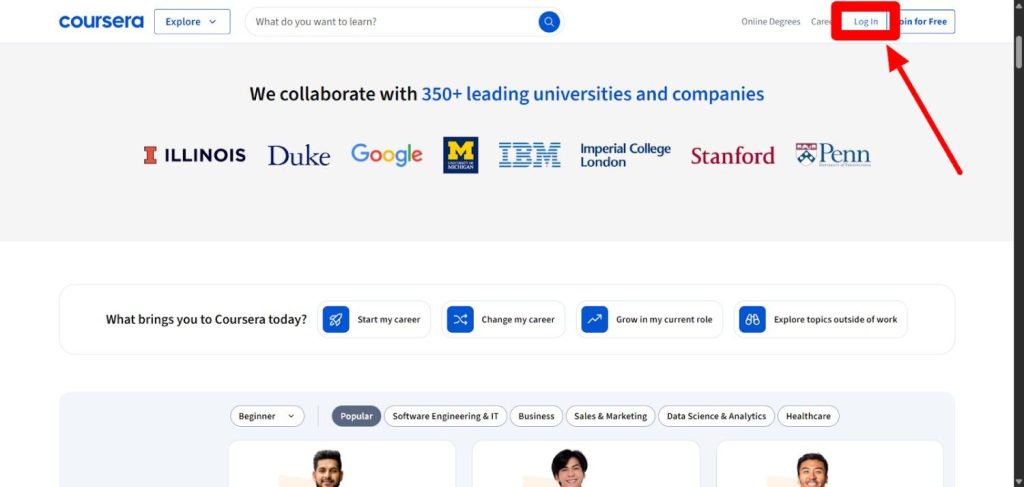
Ensure you’re using the website version, not the mobile app, as account deletion is only available through the web interface.
Step 2: Navigate to Account Settings
Click on your profile picture or name in the top right corner of the screen.
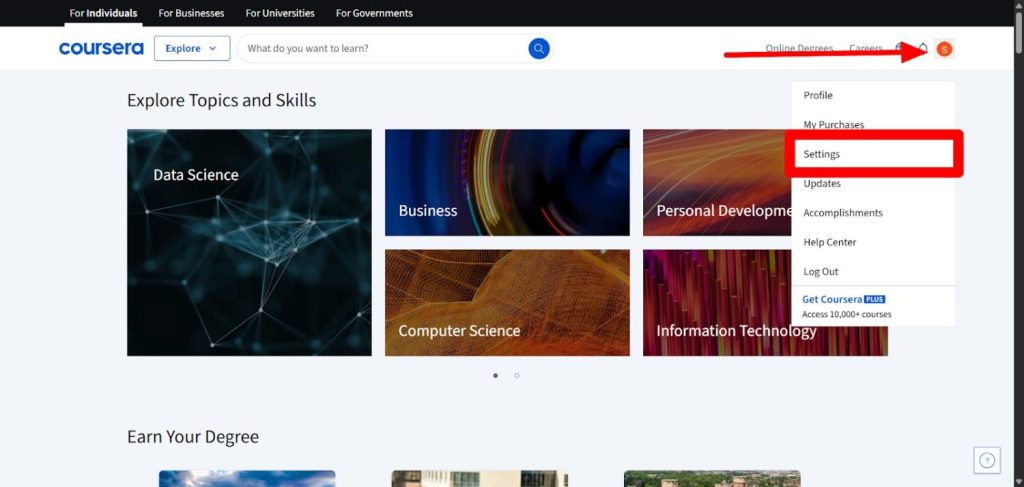
Then select “Settings” from the dropdown menu to access your account management options.
Step 3: Find Delete Account Option
Scroll down to the bottom of the settings page where you’ll find the “Delete Account” button.
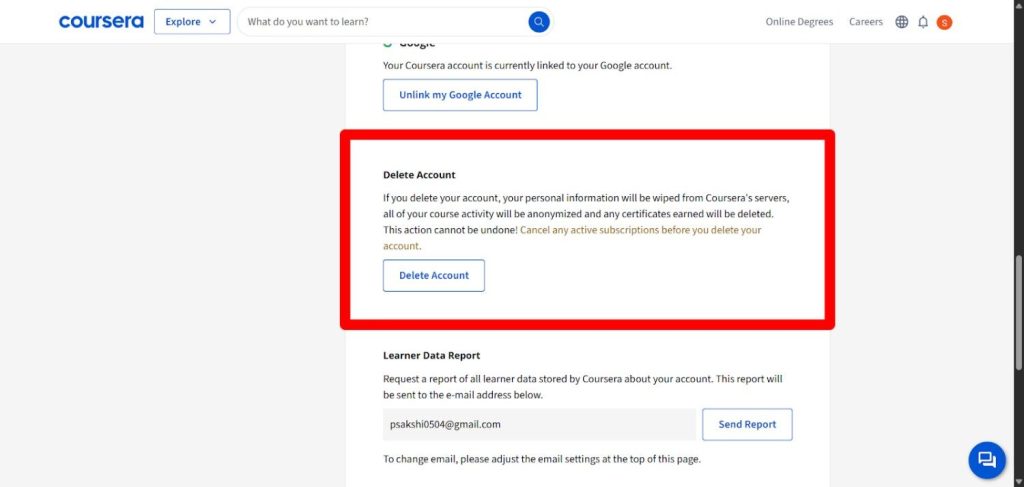
This option is typically located in the privacy or account management section.
Step 4: Confirm Account Deletion
Click the “Delete Account” button and follow the confirmation prompts. You may need to enter your password or provide a reason for deletion before the process is finalized.
What happens if you delete your Coursera account?
When you delete your account, several important changes occur that you should understand before proceeding with the deletion process.
- Complete Data Removal: All personal information, learning progress, and account history are permanently erased.
- Certificate Loss: Every certificate you’ve earned disappears and cannot be recovered or reissued.
- Subscription Cancellation: All active subscriptions are automatically canceled, with eligible refunds processed.
- Course Unenrollment: You’re removed from all courses, losing access to materials and discussion forums.
- Payment Information Deletion: Stored payment methods and billing history are completely removed from the system.
If you’re looking for alternatives to Coursera before deleting your account, you might want to explore other online learning platforms that offer similar courses and certifications.
Alternatives To Delete a Coursera Account
Instead of permanently deleting your account, consider these alternatives that might better suit your needs while preserving your achievements and progress.
1. Cancel Subscriptions:=
You can cancel your Coursera Plus, Professional Certificate, or Specialization subscriptions without deleting your account. This stops future payments while keeping your certificates, progress, and the ability to audit courses for free.
2. Unenroll from Courses
Remove yourself from specific courses within 14 days of enrollment. You no longer want to take while maintaining your account and other enrollments. This allows you to focus on preferred courses without losing your overall Coursera presence and achievements.
3. De-link Accounts
Disconnect your Google, Facebook, or other linked accounts from Coursera to increase privacy without losing your learning progress. You can also adjust email notification settings to reduce unwanted communications while keeping your account active.
If you’re unsure about completely deleting your account, consider pausing your Coursera subscription temporarily instead, which allows you to maintain your account while stopping charges.
Coursera Refund Policy
Coursera offers refunds within 14 days of payment for individual course purchases and annual Coursera Plus subscriptions. Monthly subscriptions, Specialization charges, Professional Certificate subscriptions, and Guided Projects are not refundable.
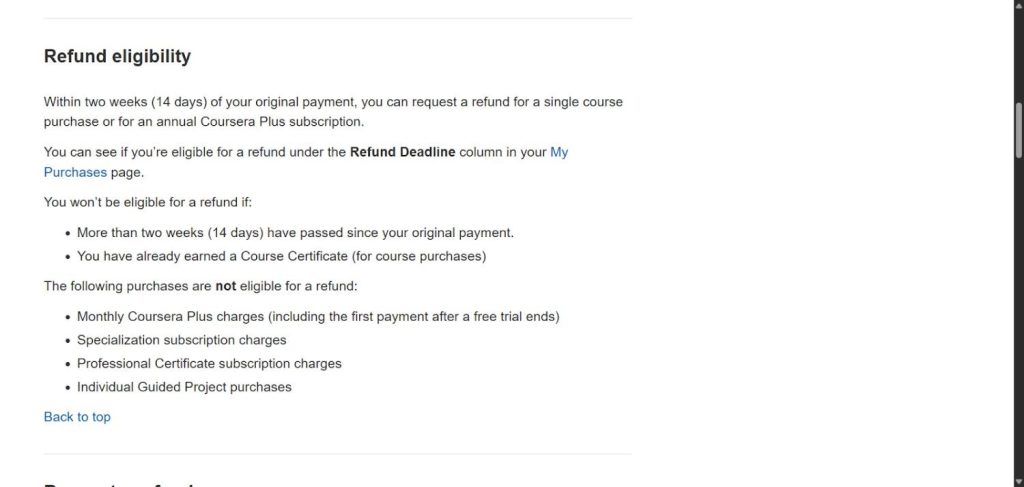
When you delete your account, eligible subscriptions receive automatic refunds without requiring separate requests. For more detailed information about getting money back from Coursera, check out the Coursera refund policies and procedures.
Also Checkout:
Conclusion: Delete Coursera Account Through Settings Permanently!
Deleting your Coursera account is a simple process that permanently removes all your data, certificates, and progress.
Before deletion, consider alternatives like canceling subscriptions or downloading certificates to preserve your achievements. If you’re sure about deletion, follow the step-by-step guide through your account settings.
Please note that this action is irreversible, so consider your options carefully before proceeding with permanent account deletion.
FAQs
Go to your account settings, select “Email Preferences,” and uncheck the types of emails you don’t want to receive, or click unsubscribe links in emails.
Navigate to your account settings, find “Connected Accounts” or “Social Logins,” locate your Google account, and click “Disconnect” or “Remove” to unlink it.
Coursera’s terms of service typically allow one account per person, but you can contact their support team if you need clarification about specific circumstances.
Go to your account settings, select “Payment Methods,” find your credit card, and click “Remove” or “Delete” to eliminate it from your account.
Contact Coursera support through their Help Center, submit a support ticket, or use their live chat feature if available in your region.
