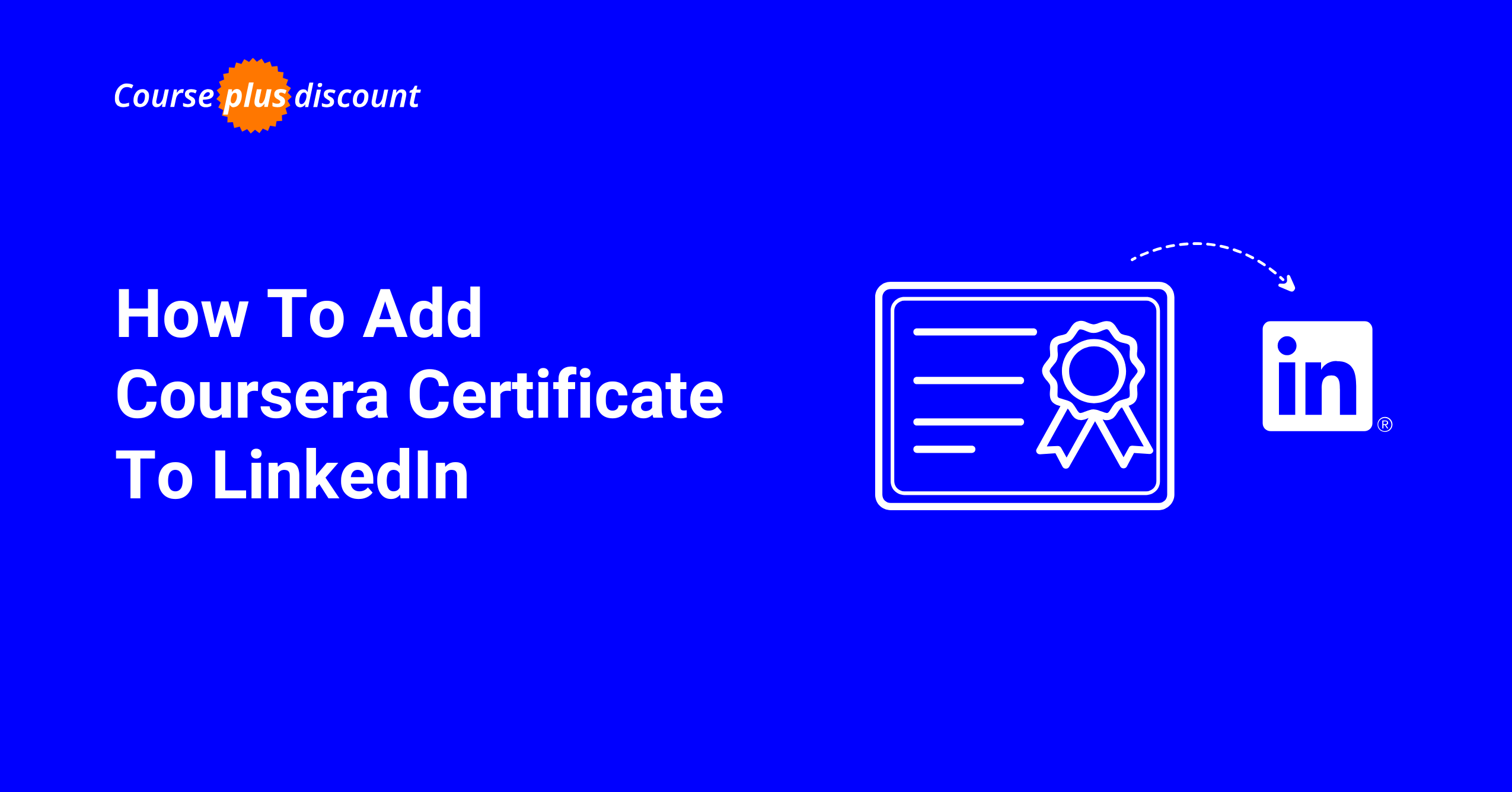When you add a Coursera certificate to your LinkedIn profile it becomes a powerful way to showcase your skills, credibility, and commitment to continuous learning.
According to Coursera, 77% of learners report career benefits from completing a course, which is a proof that verified certificates matter.
This guide walks you through the exact steps to upload your certificate, including downloading it from Coursera and correctly filling out LinkedIn’s certification section. You’ll also discover why this small update can lead to big professional rewards.
Let’s get started!
Adding A Coursera Certificate To LinkedIn: Key Takeaway
- Log in to Coursera and go to ‘Accomplishments.’
- Find your certificate and download it.
- Click ‘Add to LinkedIn’ on Coursera.
- Fill in the details and save them on LinkedIn.
Refer to the steps below for more details on how to add a Coursera Certificate to LinkedIn.
Why Adding Coursera Certificates To LinkedIn Matters
Adding Coursera certificates to your LinkedIn profile helps you showcase your skills, stand out to employers, and grow your professional network.
According to Coursera, 77% of learners report career benefits after completing a course from Coursera, and a certificate helps verify that completion.
For career changers, especially, certifications can bridge skill gaps and demonstrate adaptability.
It signals your dedication to learning and career growth, making you a more attractive candidate for new opportunities.
1. To Display Your Expertise & Skills
Coursera courses help you build real-world skills in your field. Adding certificates to LinkedIn highlights your expertise and proves you’ve gained valuable knowledge through structured learning.
It’s a great way to show what you bring to the table.
2. To Boost Your Chances Of Career Growth
Upskilling can lead to promotions, salary hikes, or career shifts. By showcasing relevant Coursera certificates, you demonstrate that you’re ready for more responsibilities and new challenges.
This can help you move up in your current role or transition into a better opportunity.
3. To Show Your Commitment To Learning
Employers value candidates who take the initiative to learn. Displaying your Coursera certificates shows that you actively seek personal and professional growth.
It signals that you stay updated with industry trends and continuously improve your skill set.
4. To Stand Out To Potential Employers
Recruiters often browse LinkedIn to find the right candidates. A Coursera certificate on your profile sets you apart from others by showcasing your dedication and effort.
It can help you get noticed and increase your chances of landing job opportunities.
5. To Expand Your Network
Coursera certificates can connect you with professionals who have completed the same courses.
Engaging with them on LinkedIn can lead to new collaborations, career advice, and job referrals. It’s a simple way to grow your network and open doors for future opportunities.
Adding Coursera certificates is a small step that can lead to big opportunities. Whether you want to grow your skills, attract employers, or expand your network, these certificates help you advance in your career.
Coursera certificates are worth it and you can check my detailed guide to learn more details.
Step-by-Step Guide To Adding Coursera Certificates
Step 1: Log in to your Coursera account
Step 2: Click on your profile and click on ‘Accomplishments.’
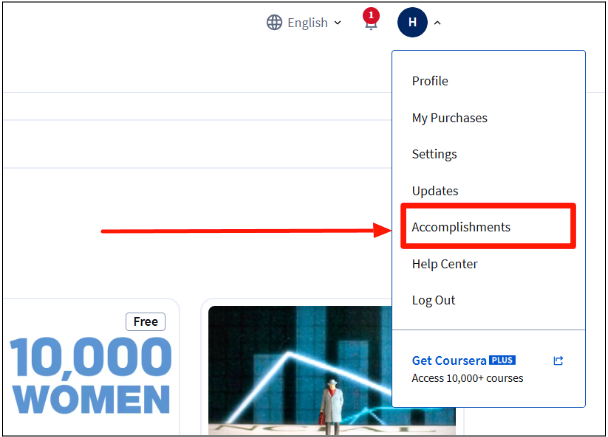
Step 3: Scroll down and look for the desired certification that you wish to add to your LinkedIn profile.
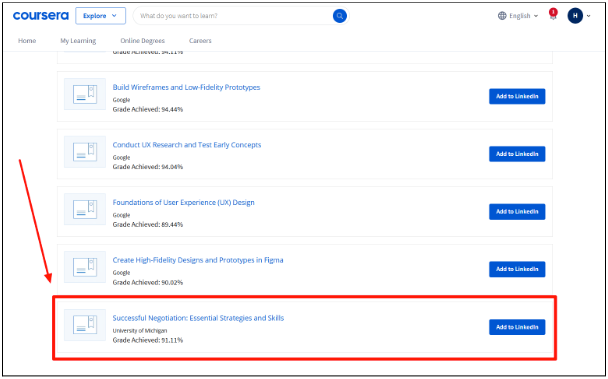
Step 4: Click on the certification hyperlink. We first have to download the certificate to post it on LinkedIn.
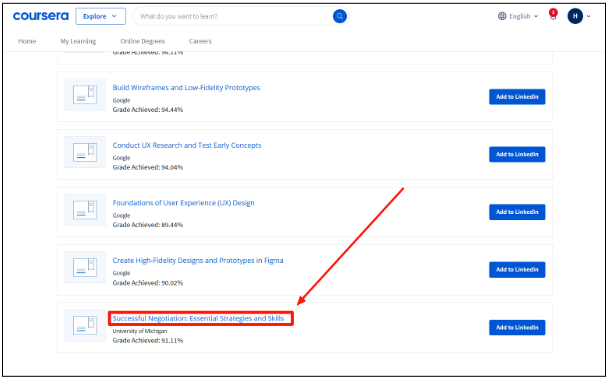
Step 5: Click on the Download Certificate button.
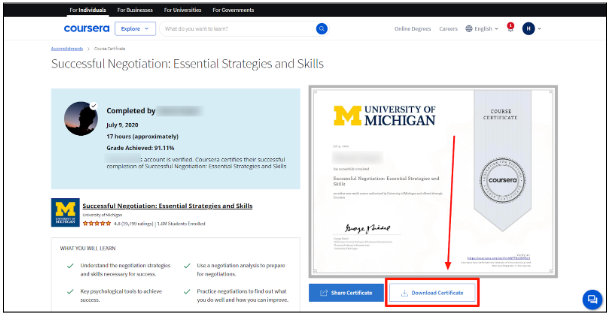
Step 6: Once downloaded, go back to the earlier page and click on the Add to the Linkedin button.
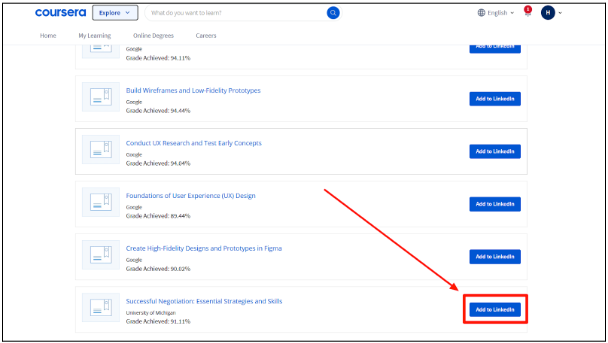
Step 7: If you are already signed in, you will see the following screen. If not, first sign in to your LinkedIn account.
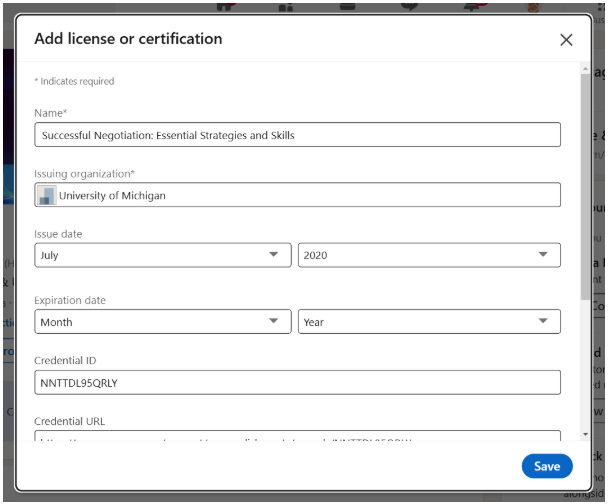
Step 8: Scroll down and look for the “Add Media” option. This is where we will upload the file that we downloaded earlier.
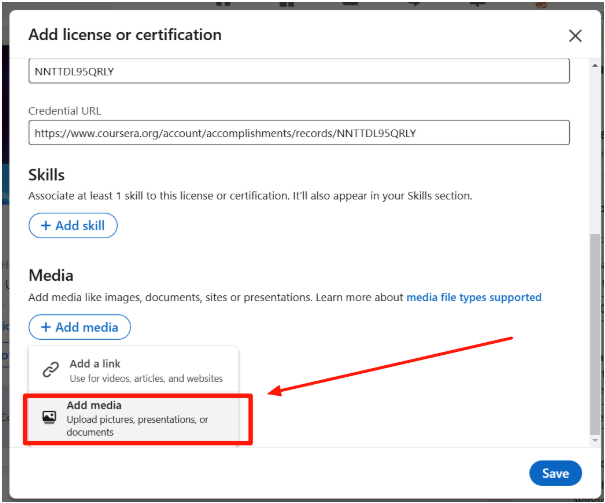
Step 8: Fill in the details as shown in the image above and click on Save. The image below shows how it will look on your LinkedIn profile.
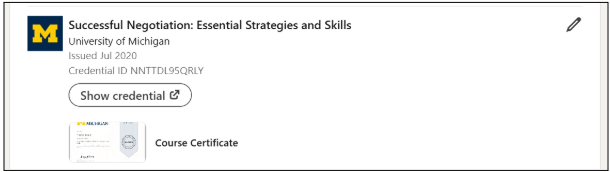
The above method only works with desktops as the Coursera mobile app does not yet have the equivalent of the “Add to Linkedin” button. However, you can share it as a post or privately message it from your mobile device.
Alternatively, you can download the certificate separately and upload it to your LinkedIn profile anytime.
This can also substitute for the “Add to LinkedIn ” button if it does not work for you.
Also read: Coursera $1 offer
What After Adding A Course Certificate On Linkedin?
Adding your Coursera certificate to LinkedIn is just the first step. To make it truly valuable, you need to optimize its impact.
- Highlight in Job Applications: Mention your certificate in your resume and cover letter. Show how it has strengthened your skills and prepared you for relevant roles.
- Use It for Internal Growth: If you aim for a promotion, let your managers know about your newly gained expertise. This can help you take on new responsibilities.
- Expand Your Network: Connect with professionals who have taken similar courses. Engage with your Coursera peers and industry experts on LinkedIn.
- Keep Learning: Stay updated with new trends by continuing your education. More certifications mean more opportunities.
By optimizing your LinkedIn certificate, you turn it from a simple credential into a career-boosting asset.
Suggested Reads:
Conclusion: Add To Linkedin Button on Coursera Can Help You Add Coursera Certificates To LinkedIn
Uploading a Coursera certificate to LinkedIn isn’t just about aesthetics, it’s about positioning yourself for career growth.
It proves you’ve invested time in upskilling, built real-world competencies, and are serious about advancing your career. Beyond adding it to your profile, leverage the certificate in job applications, internal promotions, or networking outreach.
Engage with others who’ve taken similar courses to open doors to mentorships, referrals, or collaborations.
A Coursera certificate on LinkedIn can validate your expertise and attract the right kind of attention from recruiters and hiring managers. Follow the steps given above and build a stronger, smarter, and more marketable profile with every new certificate.
FAQs
Place it under “Certifications” or “Professional Development.” Choose relevant and recent certificates that align with the job to highlight your skills.
Many employers recognize them, especially in tech and business. They show commitment to learning and can help with job applications or career transitions.
It can strengthen your resume if it’s relevant to the job. Prioritize certificates that demonstrate useful skills or fill gaps in experience.
It depends on your goals. If the course builds in-demand skills or helps with career growth, it can be valuable.