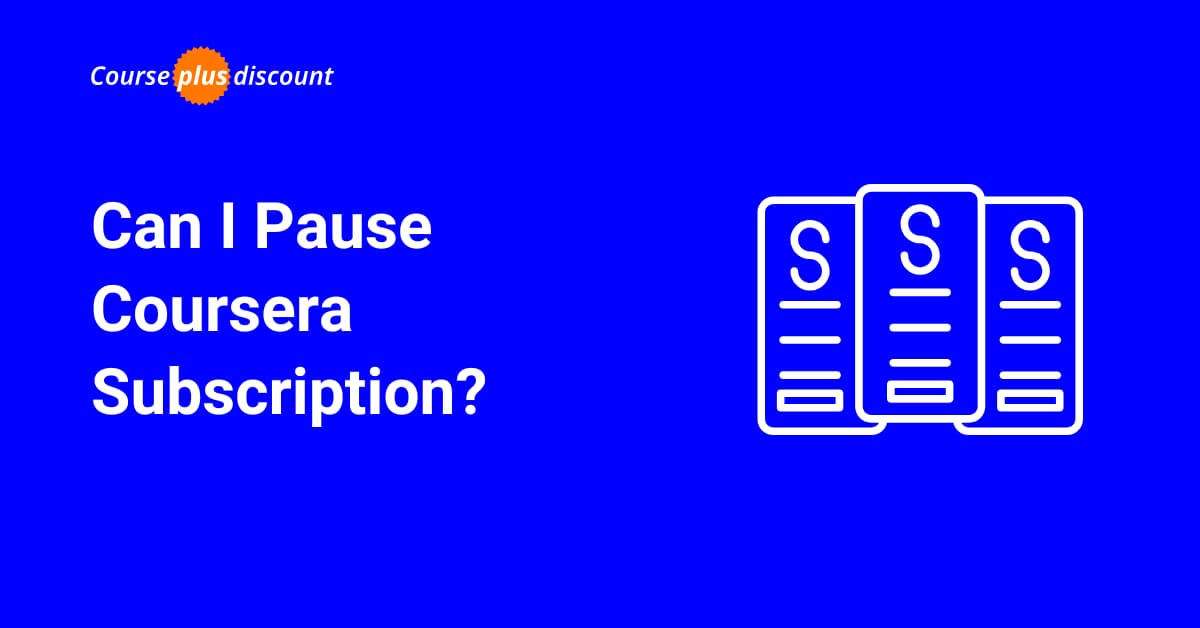Coursera does not have a pause option for subscriptions. You can cancel your subscription and restart it later when you’re ready to continue learning.
Coursera works with monthly billing that continues until you cancel. When you need a break from studying, you have to find other ways to manage your subscription.
This article shows you other options instead of pausing, how to cancel step by step, refund rules, how to sign up again, when Coursera cancels automatically, how to keep your progress, and answers to common questions about managing Coursera subscriptions.
Alternatives to Pausing A Coursera Subscription
Since you cannot pause directly, here are several alternative ways to manage your learning schedule more effectively.
1. Coursera Cancellation Policy
All subscriptions can be canceled anytime through your account without penalties. But canceling does not give you refunds for billing periods you already paid for. Your access continues until the current billing cycle ends, giving you the most value for payments already made before losing premium features.
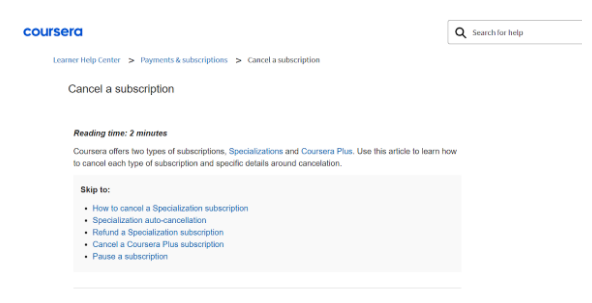
However, if you’re part of an organization, you might want to explore corporate deals that can provide better value for team learning and professional development programs.
2. Refund Policies For Coursera Plus Vs. Specializations?
Different subscription types have different refund rules. Understanding the differences between Coursera and Coursera Plus can help you choose the most cost-effective option for your learning needs.
| Refund Policy | Coursera Plus | Specialization |
|---|---|---|
| Refund eligibility | 14-day money-back promise | No refunds after trial |
| Free trial period | 7 days available | Available for most |
| Partial refunds | Not available | Not available |
| Annual plan refunds | 14-day limit only | Not applicable |
| Cancellation timing | Before the billing cycle | Anytime without refund |
Understand these rules to help yourself make smart decisions about subscription timing and cancellation strategies for the best value.
How To Cancel A Coursera Subscription Step By Step?
Let’s learn the cancellation process step by step to manage subscription timing and avoid unnecessary charges. Before canceling, consider exploring Coursera’s pricing options to see if a different plan might better suit your budget and learning schedule.
Step 1: Log in to your Coursera account
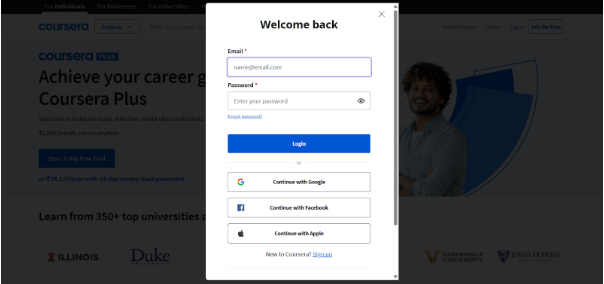
Step 2: Click “My Purchases” from the profile
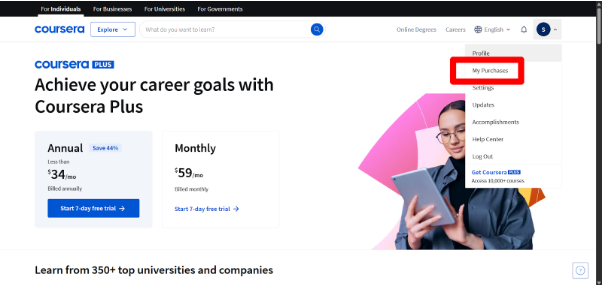
Step 3: Choose the “Manage Subscriptions” tab
Step 4: Find the subscription you want to cancel
Step 5: Click “Cancel” next to the chosen subscription
Step 6: Follow the confirmation steps on the screen
Step 7: Check for cancellation email receipt
Step 8: Write down the final billing date
Follow these steps to ensure your subscription ends properly and prevents future charges while maintaining your account access.
You might also want to check for Coursera Black Friday deals if you’re planning to cancel during the holiday season, as significant discounts may make continuing your subscription more affordable.
Can I Unenroll And Enroll Again In Coursera?
You can unenroll from individual courses and enroll again later, giving you more flexibility beyond subscription management. If you’re considering this approach, it’s worth understanding how Coursera charges per course versus subscription models.
Step 1: Go to your “My Courses” dashboard
Step 2: Find the course for unenrollment
Step 3: Click course settings or options
Step 4: Choose “Unenroll” from the available actions
Step 5: Confirm unenrollment decision
Step 6: Search the course catalog for re-enrollment
Step 7: Click “Enroll” on the desired course
This process keeps your overall account while managing individual course commitments based on your current priorities and time available.
Does Coursera Automatically Cancel A Subscription?
Coursera automatically stops Specialization subscriptions once you finish all required courses and earn the final certificate. This auto-cancel feature stops unnecessary charges after you reach your learning goals.
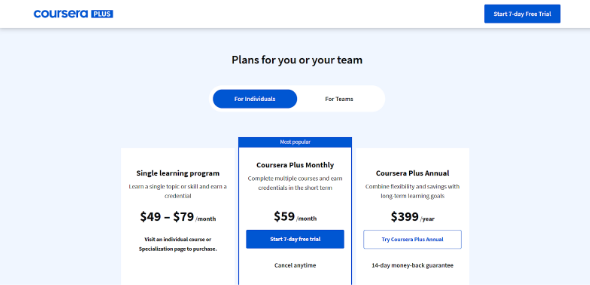
But if Capstone Projects exist with completion limits, you keep 180-day access after cancellation. Coursera Plus subscriptions do not automatically cancel, so you need to cancel manually, no matter how many courses you finish.
This automatic feature mainly helps Specialization subscribers by stopping ongoing fees once educational goals are met.
Do You Lose Progress If You Cancel Coursera?
Coursera keeps your learning progress even after subscription cancellation, making sure you can continue when you return. All finished assignments, quiz scores, discussion posts, and course materials stay accessible in your account dashboard.
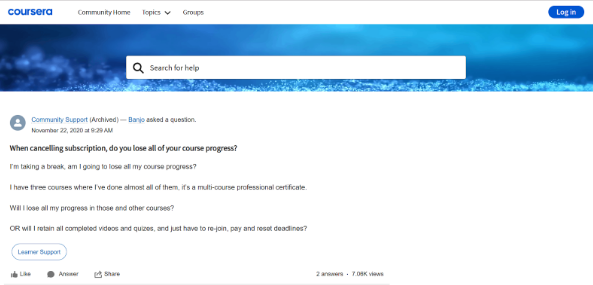
But you lose access to premium features like graded tests and peer reviews during the inactive period. When you subscribe again, your previous work appears exactly as you left it, though personal deadlines reset to fit your new schedule and learning pace.
How Can I Avoid Losing Progress While Cancelling Coursera?
Your progress is saved automatically and will not be lost if you cancel. Before canceling, download essential course materials, notes, and resources for offline reference.
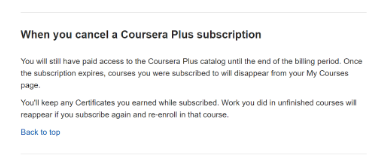
Finish any pending assignments or quizzes to maximize your achievement record. Save or take screenshots of critical feedback and grades for future reference. Consider finishing courses close to completion before canceling to earn certificates.
More Ways To Use Coursera Without A Subscription
Apart from pausing Coursera’s subscriptions, you can always opt for course auditing and financial aid options.
1. Course Auditing Option
Many Coursera courses let you audit for free, so you can keep learning without paying subscription fees. Auditing gives you access to video lessons and reading materials, but not graded tests and certificates.
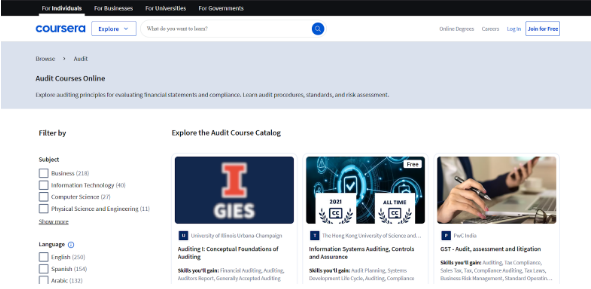
Students often find this approach helpful when balancing coursework with other academic commitments.
This works well for maintaining your learning during financial difficulties or temporary breaks.
2. Financial Aid Application
Coursera gives financial help to students who cannot afford the subscription fee. The application process takes up to 16 days to review and approve. Additionally, non-profit organizations may have access to special educational rates and programs.
Once approved, you get full course access, including certificates, without paying ongoing subscription fees, making it perfect for long-term money concerns.
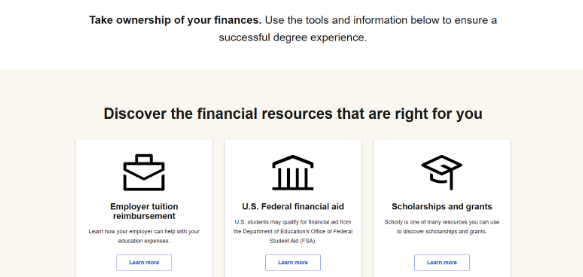
Many colleges and universities also partner with Coursera to provide institutional access for their students.
These options provide flexibility while working within Coursera’s current offerings, ensuring you can still access educational content.
More Related Reads:
Conclusion: Coursera Does Not Have Subscription Pausing
But canceling with a later restart gives similar flexibility for managing your learning schedule.
While Coursera lacks direct pause options, multiple alternatives help with effective subscription management during breaks or periods of financial constraint.
Course auditing and financial aid provide ongoing access alternatives for different situations. Understanding refund policies, auto-cancellation features, and progress tracking helps you make informed decisions about subscription timing.
Take control of your learning schedule by choosing the subscription management strategy that best fits your current needs and long-term educational goals.
FAQs
Your progress stays saved, and you can complete assignments whenever convenient during your subscription period.
Coursera’s terms of service do not allow account sharing. Each subscription is meant for individual use only.
Deleting your account permanently removes all progress, certificates, and course history.
Coursera shifted toward subscription models to sustain high-quality content creation, instructor payments, and platform development while maintaining some free access options.
Coursera auto stops Specialization billing, but not Coursera Plus subscriptions.